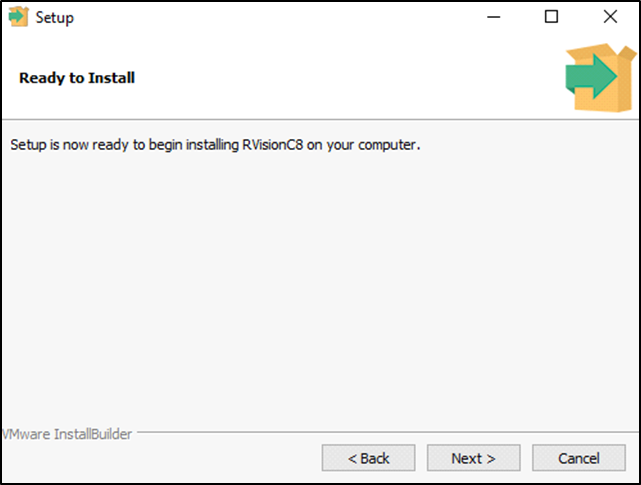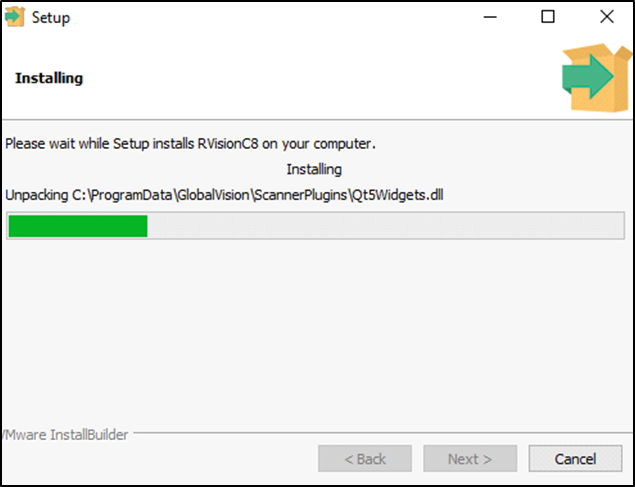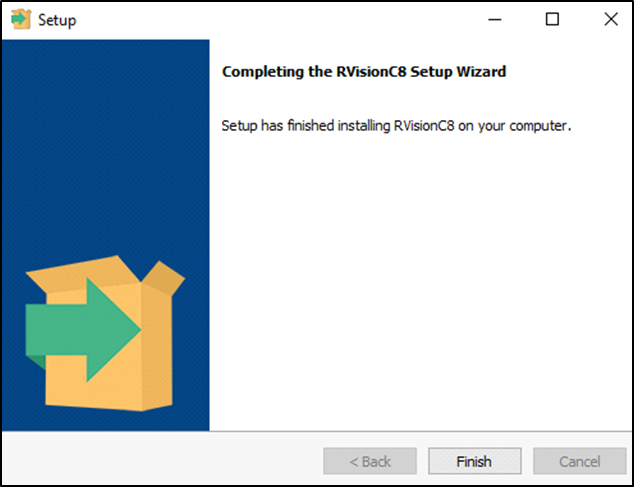C8 Installation
The following steps outline the installation process for the GlobalVision C8 installer software:
Ensure your GlobalVision Desktop software is already installed.
Ensure the scanner is powered off and the USB adapter is not plugged into the computer.
Right-click on the GlobalVision C8 installer and select “Run as administrator”.
The welcome Setup – GlobalVision C8 screen displays.
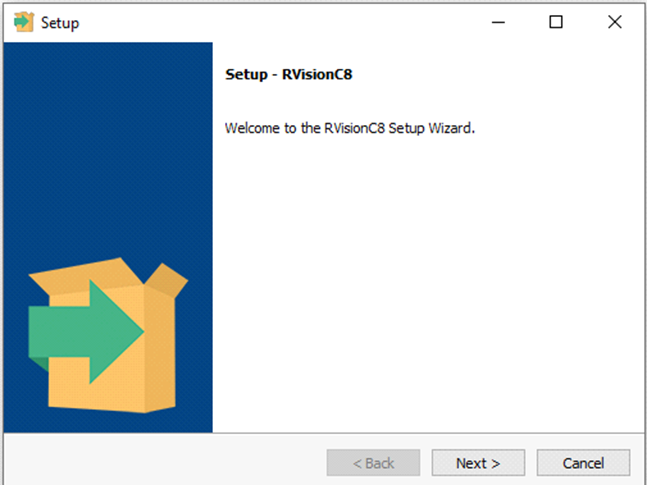
Figure A1: Welcome Setup – GlobalVision C8 Screen
Click Next.
There are two options to use the C8 scanner. The first is to add it as a new source with GVD Versions 5.11 or higher in order to compare images. The other option is to simply use it as a scanner and save images directly to your PC.
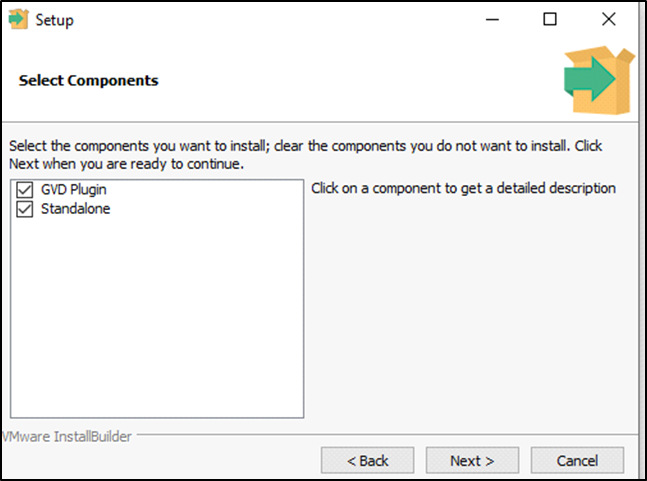
The Installation Directory screen displays.