Epson Scan software buttons missing
Issue: I have the Epson DS-50000 and/or Epson V600 scanner. It uses the “Epson Scan” software. When I launch the scanner software, there are buttons missing and I can’t adjust the settings. Why is this happening and how can I resolve it?
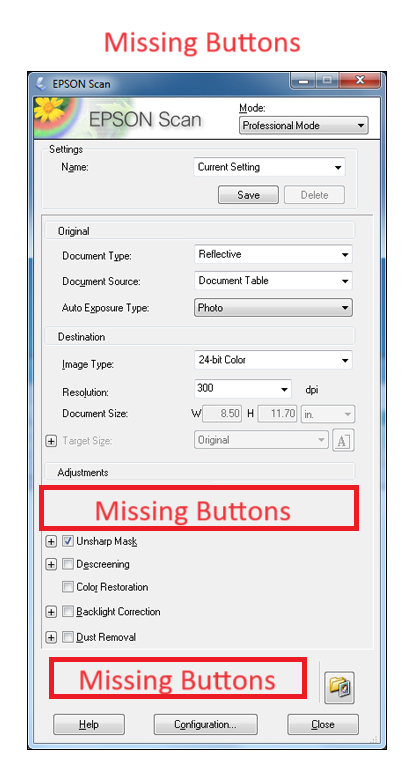
Resolution:
The Epson Scan buttons not appearing is a known issue reported by Epson. Please visit: https://epson.com/faq/SPT_WIN11-NS~faq-0000d6c-windows11?faq_cat=faq-topFaqs
This issue occurs with Windows 11 Operating System.
Here are 3 suggestions:
You can press the Alt key on your keyboard to see the buttons.
Upgrade the scanner software to Epson Scan 2 *NOTE* this can only be an option if the scanner is NOT color calibrated. If the scanner is color calibrated, the only option is to remain on Epson Scan and use workaround #1.
Install the application on a Windows 10 Operating System.
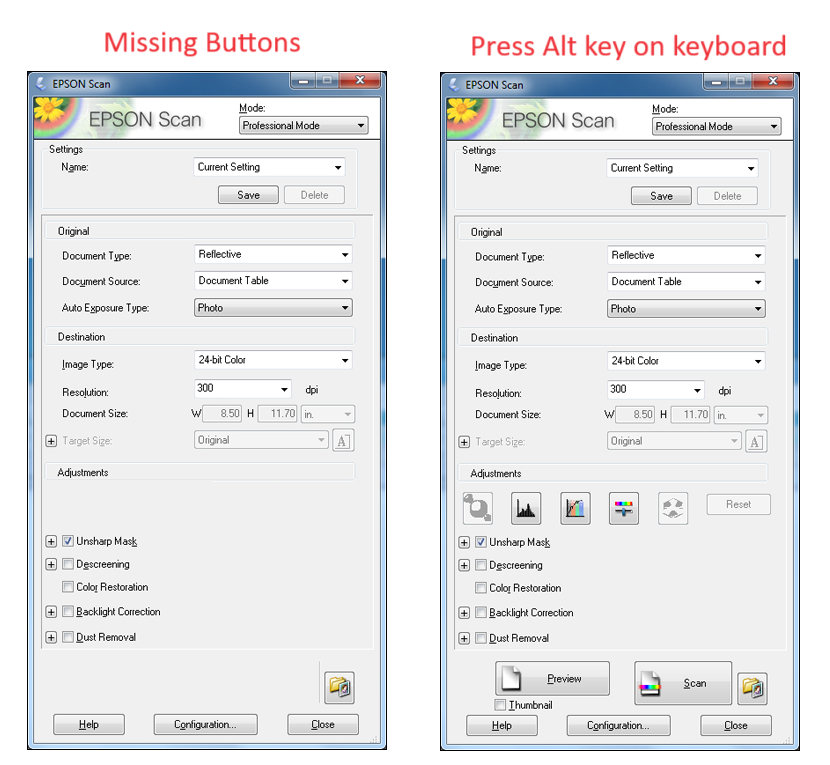
Windows 11 Pro Version 24H2 OS build 26100.6899 has the issue resolved. Buttons are not missing when using Epson Scan.
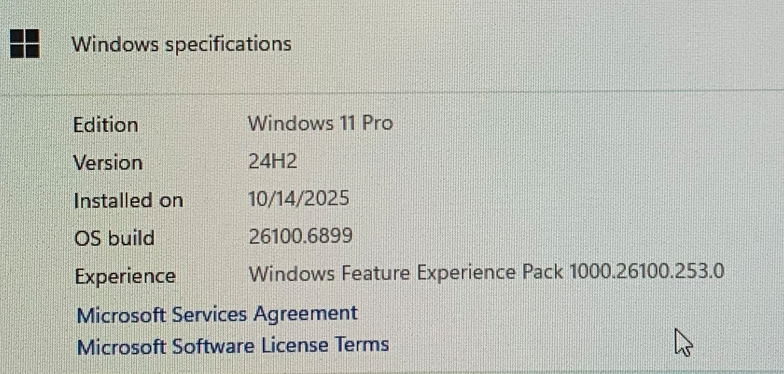
Please feel free to email support@globalvision.co if you have any additional questions. We are happy to help!
