Epson DS 50000 communication error
Issue: I am trying to scan using our Epson DS 50000 but am receiving an error “Cannot communicate with the scanner. Make sure the scanner is on, correctly setup and connected with no errors indicated.”
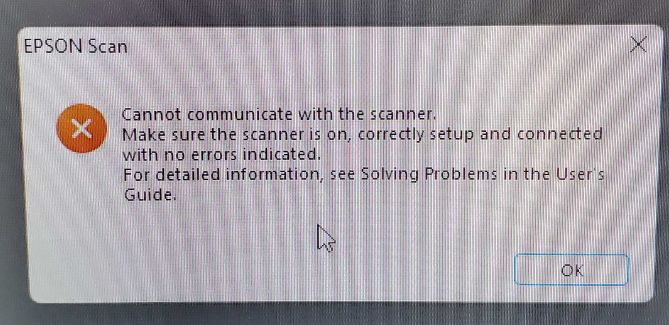
Resolution(s):
Reboot the scanner.
Reboot the PC.
Check that the cables are properly connected.
Change the cable of the scanner.
Try connecting the scanner to another PC.
Make sure that Epson DS is listed under the Control Panel> Devices and Printers. Depending on Windows OS, it may be under Control Panel>Hardware and Sound>Devices and Printers or Control Panel> Devices and Printers>Printers and Scanners.
Uninstall and reinstall the Epson scanner software.
If the issue persists, please feel free to email support@globalvision.co. We are happy to help!
