Epson 10000xl-GA issues scanning braille
Issue: I am having issues scanning Braille samples using my Epson 10000xl-GA (Graphics Art) scanner in order for the GlobalVision application to recognize and translate.
Resolution: Improve the scans by changing the black and white point settings in the Epson scanner software to use for their braille samples.
To do this, launch the Epson Scan software.
From the main dialogue box, select the Histogram Adjustment icon to adjust the highlight, shadow, and gamma input levels.
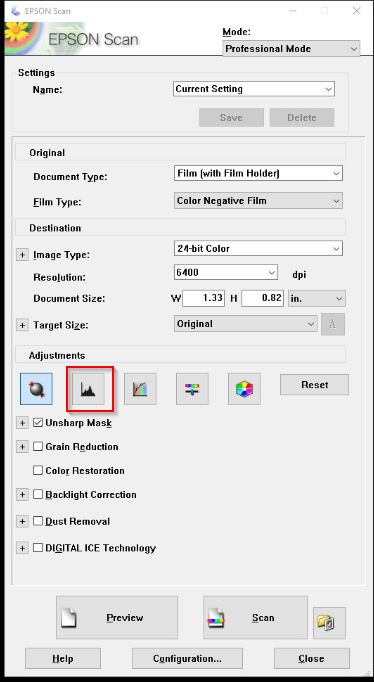
In this example, the settings were set to in order to improve the scanned braille image:
.png?inst-v=80747d4e-0f44-47f3-a20c-64e6a20db6e4)
Please feel free to email support@globalvision.co if you have any additional questions. We are happy to help!
