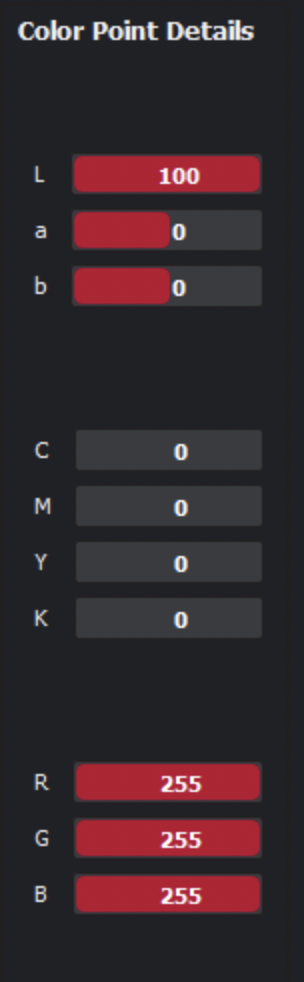Color Inspection - Pre-Inspection Tools
Summary
This section describes the Pre-inspection tools needed to inspect any file before running a Color inspection.
Pre Inspection Tools
Color Picker

To display the RGB, CMYK, and LAB color-space information for a selected area in the Master image:
Click the Color Picker.
Click an area in the image. The Color Picker window displays the LAB, CMYK, and RGB color-space values of the point selected.