Validate your fonts for all languages used
Risk
Screen-reader software for the blind and other programs misinterpret the content/ text in PDF files.
Issues
Fonts are sold with different encoding script packages.
The ability to type a specific font does not guarantee the font contains the necessary encoding scripts for the language being used.
Software programs cannot read characters if the font does not have all the necessary encoding scripts (e.g. mg = £®).
Example
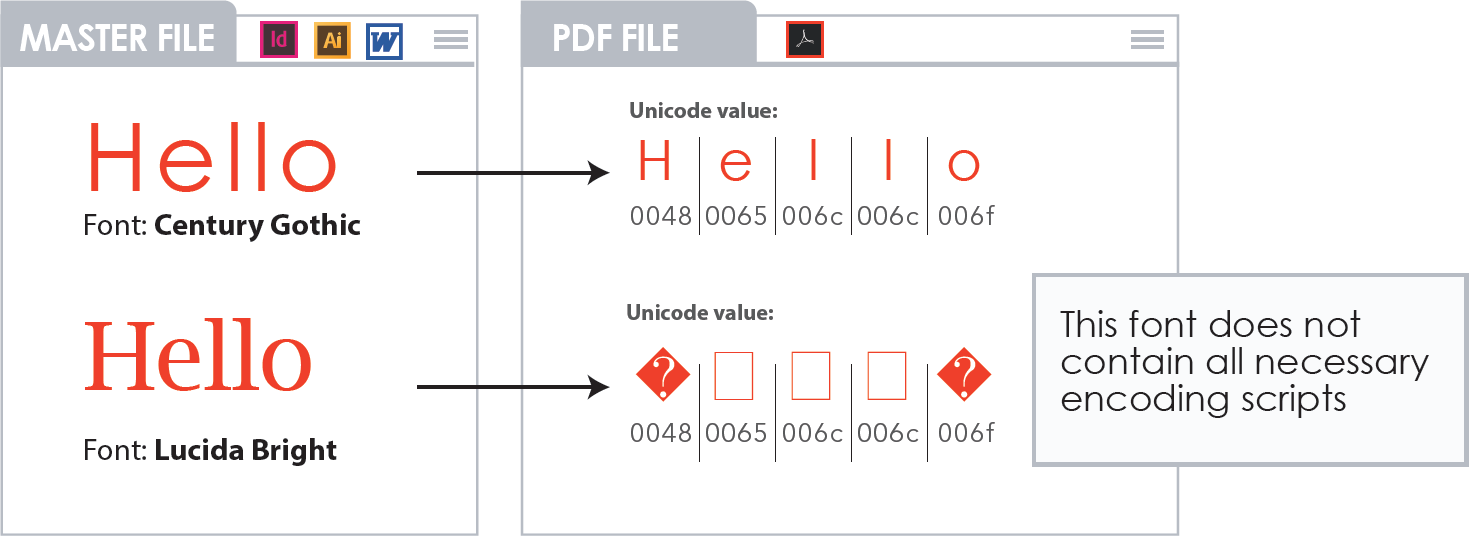
Solution
Do:
✅ Purchase the “Pro” version of a font.
✅ Check the supporting scripts when purchasing a font.
✅ Purchase all the required scripts.
✅ Check the scripts that come with a font every time you switch languages and fonts.
✅ Standardize on fonts used for each language.
Don’t:
❌ Use fonts that support only a limited number of scripts.
Tips
The following steps detail how to validate a font with Apple Font Book:
Open Font Book.
Select the font in question from the font list.
Click on File and select Validate Font.
Check the validation results.
