Use regular and bold fonts for body text and headlines respectively
Risk
The difference between bold and regular font styles may go undetected.
Issue
Using thin or light-style fonts to represent body text with regular styles replacing bold ones in titles and headlines may lead to formatting issues.
Example
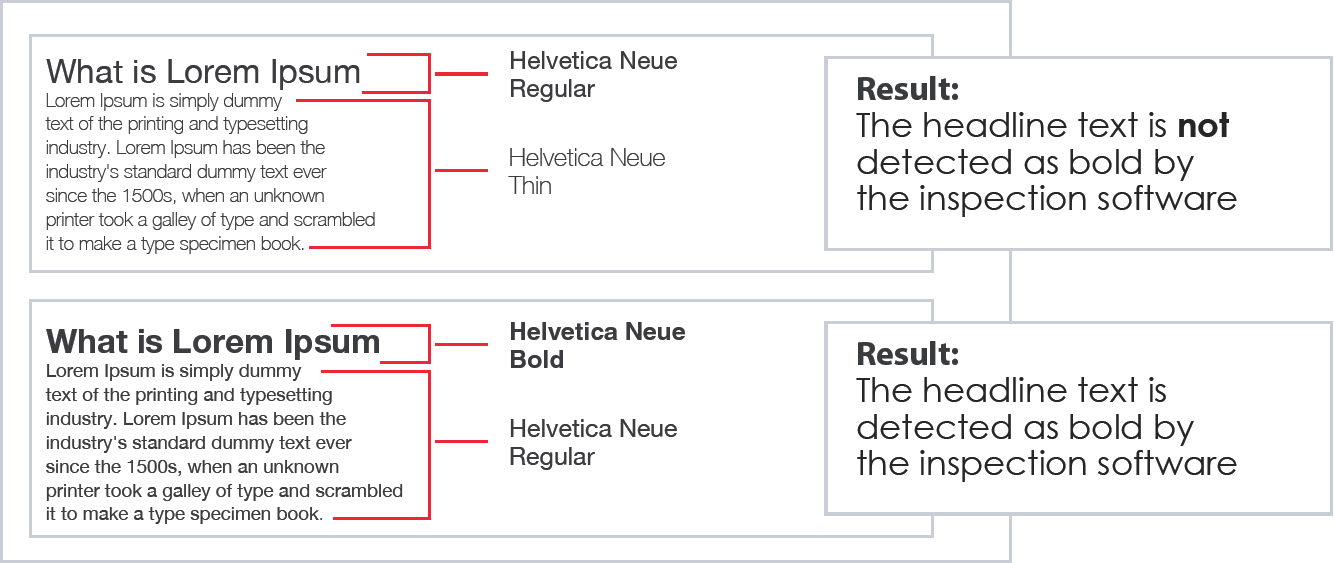
Solution
Do:
✅ Use bold fonts for headlines and titles and regular ones for body text.
✅ Use a stylesheet to control the styling aspects of the copy in the document.
Don’t:
❌ Replace regular fonts with light ones.
Tips
The following steps describe how to view information about a given font when using Apple Font Book on a Mac system:
Go to View and select Show Font Info.
Select the font.
View the font style.
