Use fonts with "bold" or "italic" variations
Risk
Bold and italic maybe go undetected by the inspection software if the font effects are created using the stroke setting.
Issue
False text formatting may go undetected by the inspection software.
Example
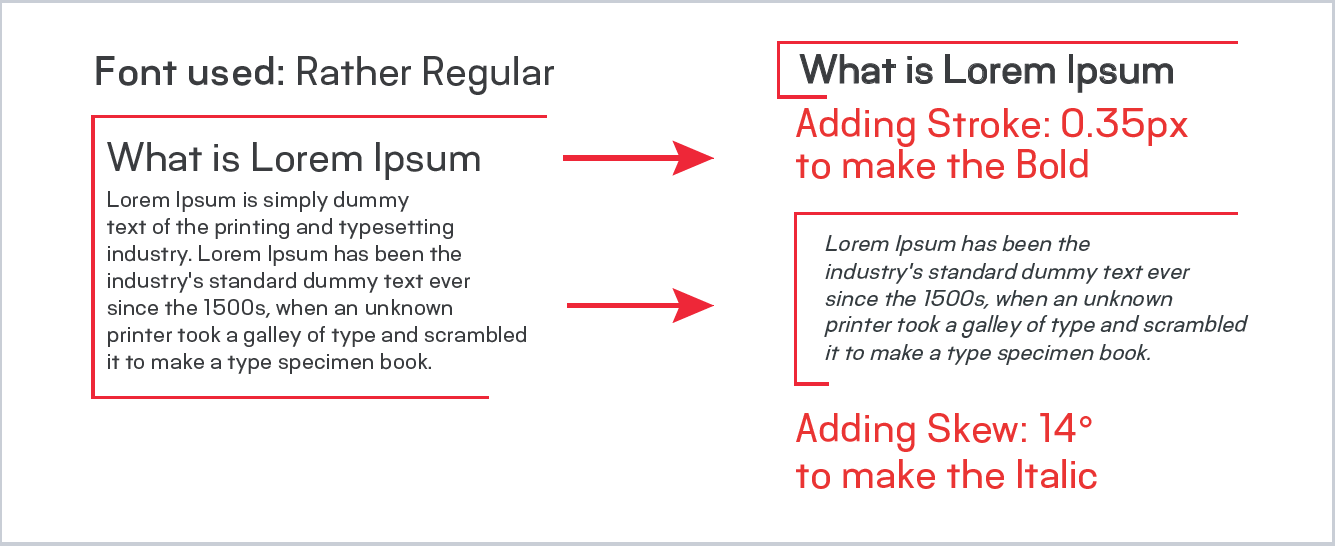
Solution
Do:
✅ Use bold and italic fonts with “bold” and “italic” variations.
Don’t:
❌ Apply the stroke setting to create a bold effect.
❌ Apply the skew setting to create an italic effect.
Tips
The following steps describe how to find out the name of a font in a PDF using Adobe Acrobat Pro:
Go to Tools and select Print Production.
Go to Pre-Flight and Select a profile to analyze.
Click Analyze and verify the results or save a report.
