Use Table function in Microsoft Word
Risk
Tables are formatted poorly.
Issue
Tables created using tabs or by drawing lines do not import into graphic-design software properly as the reading order is compromised.
Example
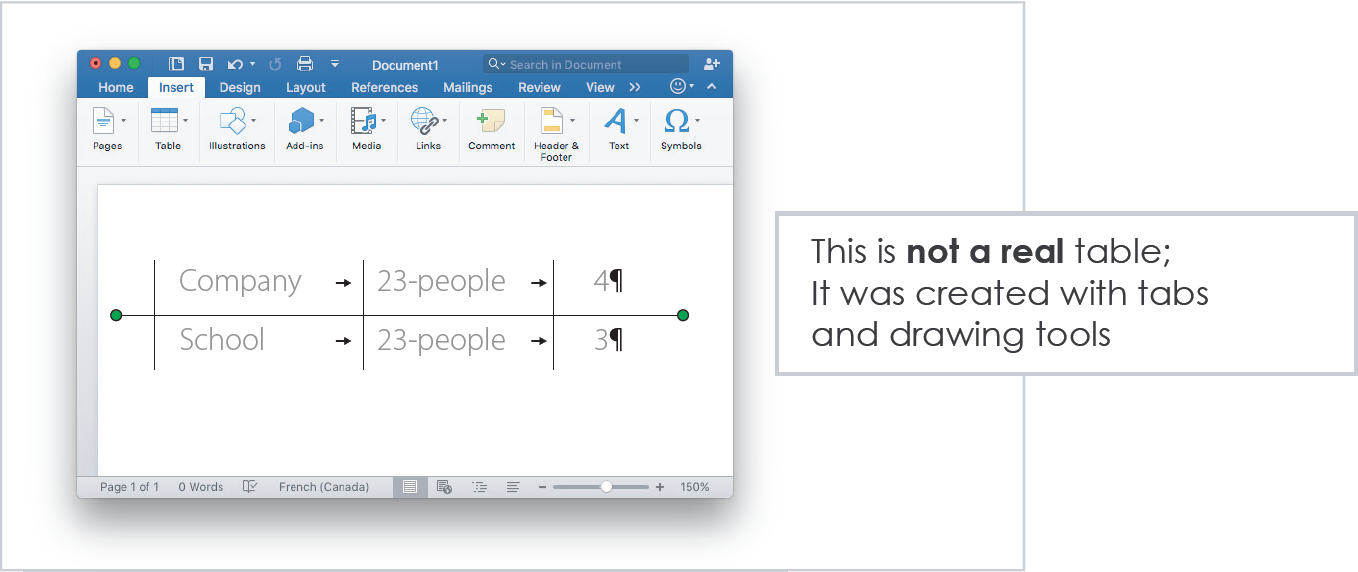
Solution
Do:
✅ Use the Table function to create tables.
Don’t:
❌ Add tabs to create tables.
❌ Draw lines to create tables.
Tips
The following steps describe how to create tables in Microsoft Word:
Go to Insert and click on Table.
Select the desired number of rows and columns from the Table Palette and click OK.
