Resolution
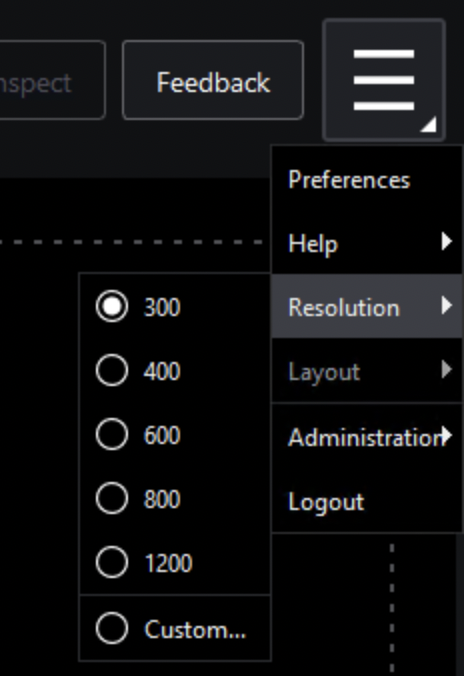
In order to set the resolution of a master or sample file:
Click on Menu → then Resolution. Choose between the options available (DPI: 300, 400, 600, 800, 1200, or Custom.)
If the selected DPI of any file you load is different than the Desired DPI setting in the profile being used. Click Yes to change the DPI to the suggested amount or No to go ahead with the initial value.
Note: PDFs are automatically rastered to the set application DPI, hence the Master and Sample files must be set at the same DPI value. If they do not match, a message will appear when you try to run any inspection.
In order to set a custom value in DPI:
Click on Menu → then select Resolution → then Custom.
Type in your custom value or press the arrows to increase or decrease any value. Click OK.
