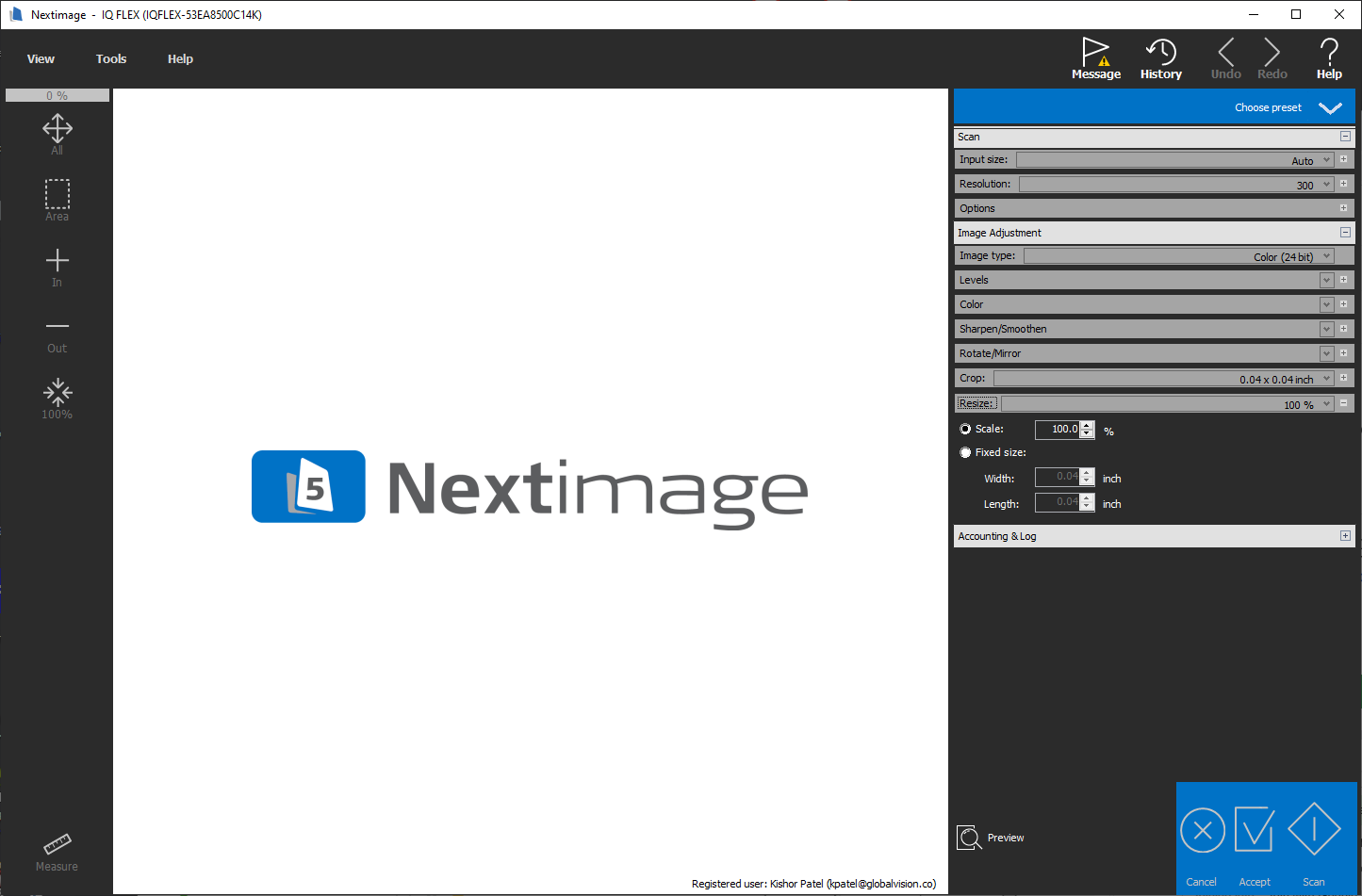NextImage - Scanner Scale
Authored by: John Petrie
Created: December 24, 2020
When scanning through GlobalVision to open up NextImage software, the below settings should be reviewed to ensure proper quality scans are made.
Always ensure 300 DPI is used as scanning Resolution
Images being compared in Graphic Inspection need to be the same DPI. Most PDF files are created at 300 DPI.
Ensure the Scale setting is set to 100%
If an image is scanned at a different scale, GlobalVision software will have difficulty aligning the images for Graphic Inspection because the images cannot align for the Master and Sample.