Install all necessary encoding scripts on your computer
Risk
Text appears with erroneous characters, garbled, or as Wingdings (question marks, boxes, stars, etc.:(![]() ⏹
⏹ ![]() )
)
Issue
Alphabetic writing systems vary from one language to another. As a result, computers need to utilize different encoding scripts. The character that is displayed is dependent on the encoding script installed in your operating system.
Note: Some display languages/ scripts are installed by default, while others require you to install additional language files.
Example
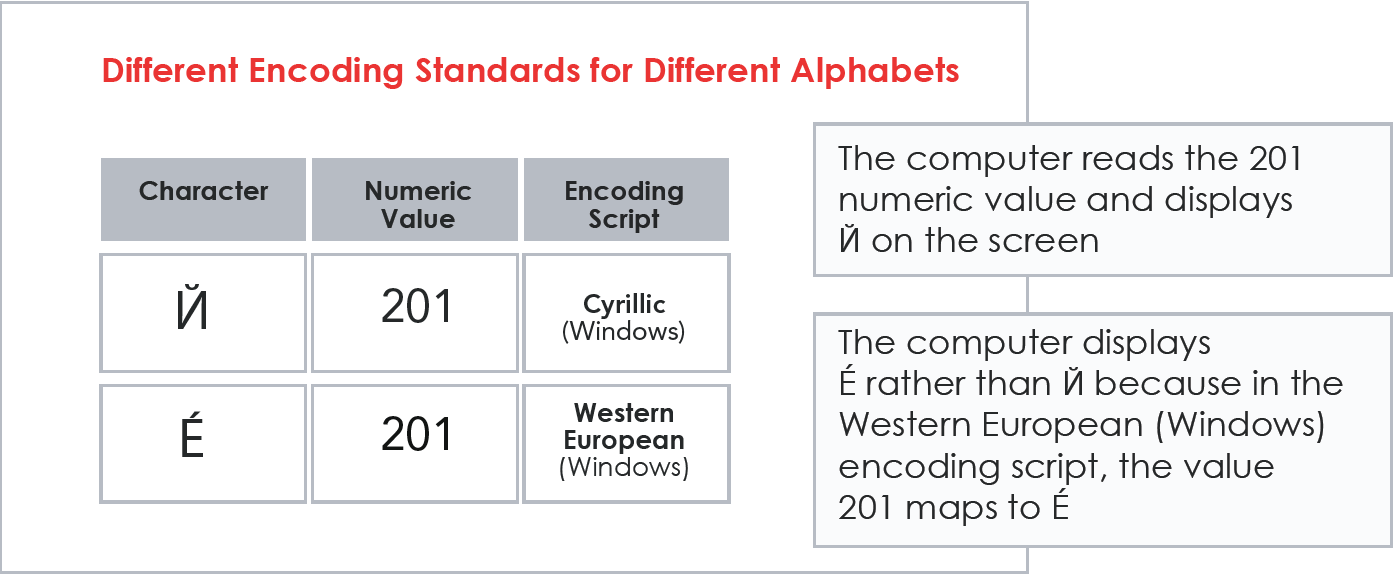
Solution
Do:
✅ Install all required encoding systems (scripts) on your computer.
Don’t:
❌ Open files containing scripts that are not installed on your computer.
Tips
The following steps describe how to install or activate the necessary encoding scripts (if applicable):
Retrieve the Microsoft Windows install CD.
Install all the appropriate scripts/ languages.
Go to the Control Panel and click on the Keyboards and Languages tab.
Choose a language under Display Language.
Click OK.
