Error Message: "Invalid picture" error during the inspection
Article Title | “Invalid picture” error during the inspection |
Type (Procedural / Informational / Problem) | Problem |
Software | ScanTVS |
Software version | 2.4.0 |
Problem: “Invalid picture” error during the inspection.
Load the master file and scan the sample file using the A3 scanner.
Run the inspection.
Error message “Invalid Picture” is displayed. This occurs on all the scans.
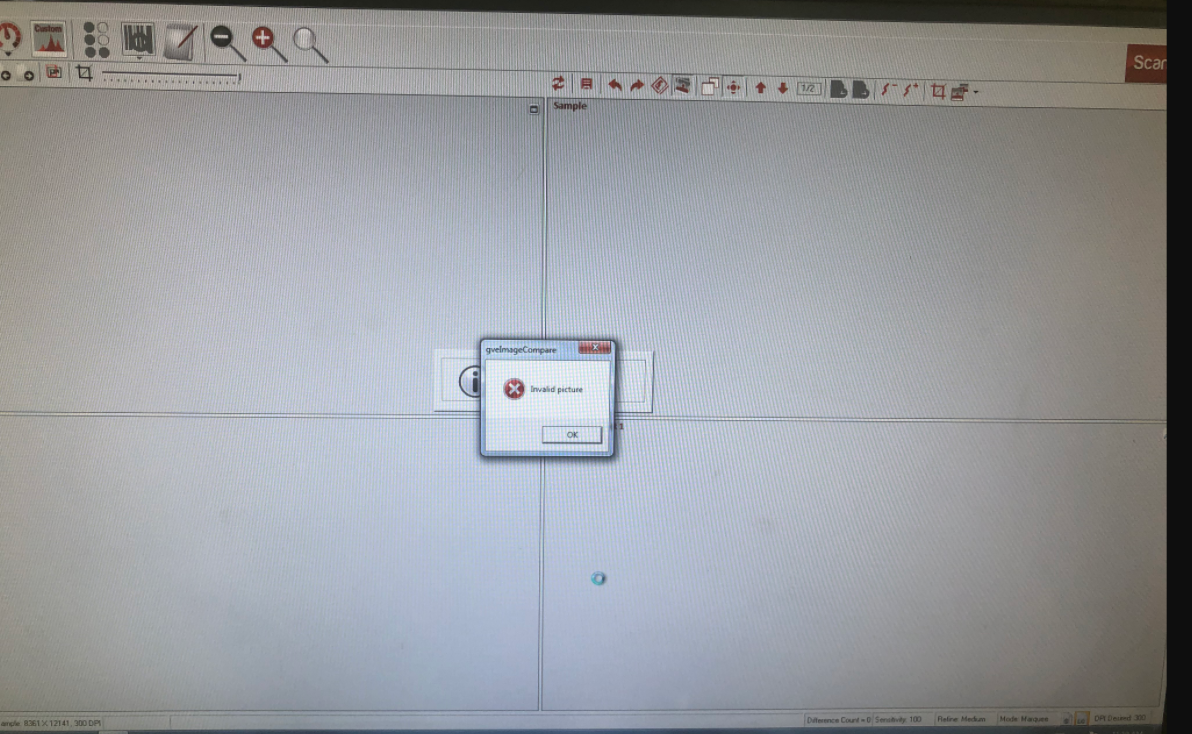
Solution:
There was not enough space on the computer. The C drive was almost full.
Deleted all the unnecessary files and created space on the drive.
