Create artwork and PDF files with live text
Risk
Text cannot be edited and is not accessible on computer systems.
Issue
Outlined (vectorized) or rasterized text constitutes an image and cannot be edited. This type of text has no encoding and cannot be read or inspected by computer programs.
Example
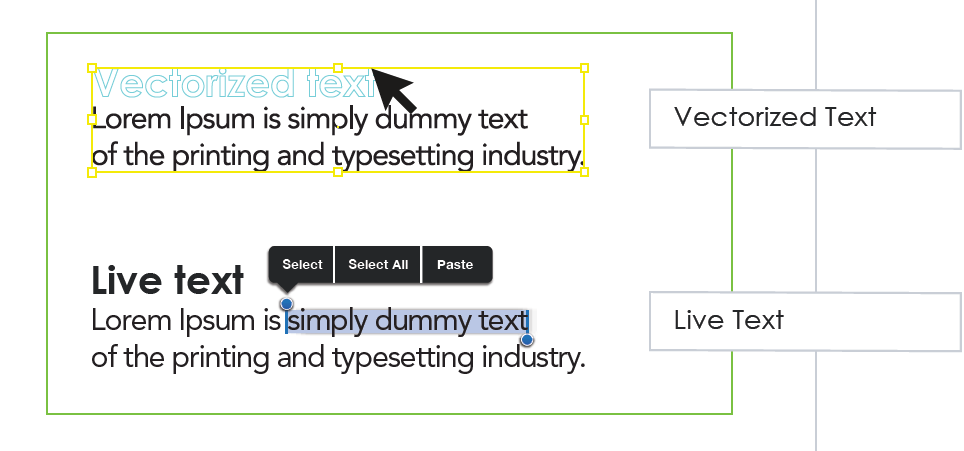
Solution
Do:
✅ Create PDFs with live text so that text checks of artwork files can be performed throughout the packaging design process.
Don’t:
❌ Use the Adobe InDesign Transparency Flattener when exporting a PDF. This process automatically converts text to outline and can affect languages that have special characters or hyphens.
Tips
The following steps may be applied to verify if the text is live in a PDF:
Press CTRL+A to select all live text.
Press CTRL+C to copy all live text.
Open Microsoft Notepad or a new Microsoft Word document.
Press CTRL+V to paste all the live text.
Verify which text was copied correctly.
