5.9.0 - Modifying/Resetting Inspection Results
Retain Inspection Results and Run a New Inspection

Click Back. The Main View displays with the Master and Sample images loaded. To load new files, follow the steps described under the Step-by-Step section.
Click Inspect. The files are inspected, and the differences display in the Inspection View. Each subsequent retained inspection gets listed in the Inspections panel.
Clear Inspection Results and Run a New Inspection

Click Reset. A message displays, asking if you want to continue.
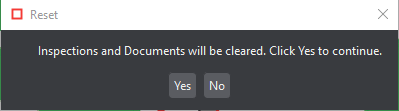
Click Yes to clear inspection results and documents. The Main View displays.
